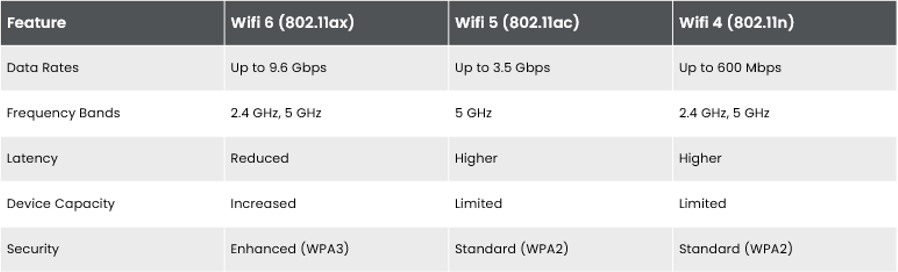Frequently Asked Questions
- Home
- Frequently Asked Questions
Currently, we are providing dual-band routers to our all
customers. Dual-band operates on both 2.4 GHz and 5 GHz.
The wireless router uses radio frequencies to transmit the internet to your Wi-Fi-connected devices like smartphones, laptops, tablets, and more. The difference between 2.4 GHz and 5 GHz Wi-Fi comes down to speed and range. Below we have listed the differences please have a look.
Band | Pros | Cons |
2.4 GHz | Larger coverage area; better
at penetrating solid objects. | Lower data rate; more prone to interference; usually more devices using this frequency |
5 GHz | The 5 GHz frequency facilitates the customer with a higher data range with negligible interference and offers a great deal when it comes to the internet speeds for Wi-Fi for
home. | Narrow coverage area and is not a successful band when it comes to penetrating solid objects. |
A 2.4 GHz connection travels farther at lower
speeds, while 5 GHz frequencies provide faster speeds at shorter
ranges. Your choice of 2.4 GHz or 5 GHz will depend on where and how you
use your Wi-Fi connection most.
A lot of electronic devices and appliances use the 2.4 GHz frequency, including microwaves, baby monitors, security cameras, and garage door openers. If you have many of these in your home, that 2.4 GHz band is likely to be congested, which can damage speed and signal quality.

Use 5 GHz for a device closer to the router
If you are able to use most of your devices near your router, 5
GHz is your best choice to take advantage of higher speeds. Similarly, if
you are doing a lot of high-bandwidth activities online, such as gaming or videoconferencing,
it's best to use this frequency and move as close as possible to the router.
(Better yet, plug directly into the modem with an Ethernet cable, as a wired
connection is always more stable and faster than wireless.) Or if, as stated
above, you're in an apartment or condo with many other units surrounding you, 5
GHz will help you avoid wireless congestion.
Use 2.4 GHz for a device farther from the router
On the other hand, on a device that moves around a lot throughout the
day (like your smartphone), especially if you have a large home, the 2.4
GHz frequency is your best bet. This wavelength has a longer range and can
penetrate solid objects more easily than the 5 GHz band, making it ideal for
devices that are taken from room to room or are more distant from the router.
The exception to this is newer routers running 5 GHz 802.11ac WiFi, which can,
in the right conditions, get range coverage equal to 2.4 GHz.
No, customers cannot use their router with CG Net services. CG
Net provides routers that are optimized for the best performance and support.
Yes, CGNET offers a range of mesh routers to enhance your network
coverage. Our mesh routers are available in a price range from Rs.4,000 to
Rs.12,000, ensuring a solution that fits various needs and budgets.
Click this link for more details: https://cgnet.com.np/home-network-solution
Wi-Fi 6 (802.11ax) offers faster speeds, improved efficiency, and better
performance in crowded environments compared to its predecessors. It supports
features like OFDMA and enhanced MU-MIMO for more simultaneous connections, and
TWT for better energy efficiency. Additionally, Wi-Fi 6 improves security with
WPA3 and maintains compatibility with older Wi-Fi standards.